
1. Visit https://emeraldheart.app/
2. Do not fill in any details yet, as you will be prompted in the next step. Click ‘Register’ at the bottom of the screen and the following form will appear:
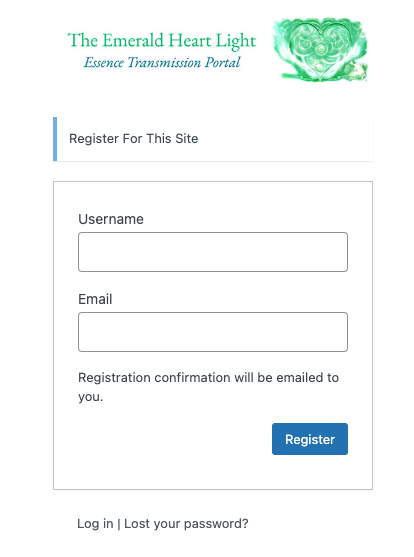
3. Choose a ‘User Name’, fill in your ‘Email address’ and click ‘Register’.
4. You will then receive an email with a link to set and confirm your own password.
(If this does not arrive, please check your junk/spam box.)
5. You now have access to the App. Please make a note of your Username and password.
When logging into the App you can use either your chosen user name or e-mail address with your password. You can reset your password at anytime using the ‘Lost your password?’ link in the App login screen.
Tip – If it helps you can screenshot or print this page.
